Experiments¶
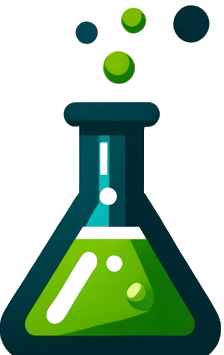
Experiments allow us to play with AST and do some code transformation, execute some code and continue combining successful transformations.
The major idea is try a new approach without any promise and if it works continue transforming the code.
Replace FactoryBot#create with build_stubbed.¶
Let's look into the following spec example:
describe "my spec" do
let(:user) { create(:user) }
let(:address) { create(:address) }
# ...
end
Let's say we're amazed with FactoryBot#build_stubbed and want to build a small
bot to make the changes in a entire code base. Skip some database
touches while testing huge test suites are always a good idea.
First we can hunt for the cases we want to find:
$ ruby-parse -e "create(:user)"
(send nil :create
(sym :user))
Using fast in the command line to see real examples in the spec folder:
$ fast "(send nil create)" spec
If you don't have a real project but want to test, just create a sample ruby file with the code example above.
Running it in a big codebase will probably find a few examples of blocks.
The next step is build a replacement of each independent occurrence to use
build_stubbed instead of create and combine the successful ones, run again and
combine again, until try all kind of successful replacements combined.
Considering we have the following code in sample_spec.rb:
describe "my spec" do
let(:user) { create(:user) }
let(:address) { create(:address) }
# ...
end
Let's create the experiment that will contain the nodes that are target to be executed and what we want to do when we find the node.
experiment = Fast.experiment('RSpec/ReplaceCreateWithBuildStubbed') do
search '(send nil create)'
edit { |node| replace(node.loc.selector, 'build_stubbed') }
end
If we use Fast.replace_file it will replace all occurrences in the same run
and that's one of the motivations behind create the ExperimentFile class.
Executing a partial replacement of the first occurrence:
experiment_file = Fast::ExperimentFile.new('sample_spec.rb', experiment) }
puts experiment_file.partial_replace(1)
The command will output the following code:
describe "my spec" do
let(:user) { build_stubbed(:user) }
let(:address) { create(:address) }
# ...
end
Remove useless before block¶
Imagine the following code sample:
describe "my spec" do
before { create(:user) }
# ...
after { User.delete_all }
end
And now, we can define an experiment that removes the entire code block and run the experimental specs.
experiment = Fast.experiment('RSpec/RemoveUselessBeforeAfterHook') do
lookup 'spec'
search '(block (send nil {before after}))'
edit { |node| remove(node.loc.expression) }
policy { |new_file| system("bin/spring rspec --fail-fast #{new_file}") }
end
To run the experiment you can simply say:
experiment.run
Or drop the code into experiments folder and use the fast-experiment command
line tool.
$ fast-experiment RSpec/RemoveUselessBeforeAfterHook spec
DSL¶
- In the
lookupyou can pass files or folders. - The
searchcontains the expression you want to match - With
editblock you can apply the code change - And the
policyis executed to check if the current change is valuable
If the file contains multiple before or after blocks, each removal will
occur independently and the successfull removals will be combined as a
secondary change. The process repeates until find all possible combinations.
See more examples in experiments folder.
To run multiple experiments, use fast-experiment runner:
fast-experiment <experiment-names> <files-or-folders>
You can limit experiments or file escope:
fast-experiment RSpec/RemoveUselessBeforeAfterHook spec/models/**/*_spec.rb
Or a single file:
fast-experiment RSpec/ReplaceCreateWithBuildStubbed spec/models/my_spec.rb